Training of Trainers
UPDATED VERSION
OLD VERSION
FABKIT - TRAINING OF TRAINERS
FABKIT is a project started by GHL and supported by the fablab network.
The main objective is to create a low cost, replicable and "open" fablab to be deployed in refugee camps or developing areas to empower local communities.
To support local users, the package will include:
- The machines (mainly to be assembled and producible in a Fablab)
- The structure (reusable as furniture\enclosure of the machines)
- Contents (material that can be used by the instructor and by local trainers)
TRAINING OF TRAINERS
In this session we will focus on TOT (training of trainers)
SCENARIO
A possible scenario is this:
- Full package of every material of the fab kit needed is delivered.
- A central instructor is sent locally for a limited period of time (i.e. 2 months)
- A certain number of local potential trainers is selected (i.e. 3 people, with different backgrounds)
- The fab machines are assembled following the manuals(1)
- The fab machine are calibrated following the manuals(1)
- The fab machine are tested following the manuals(1)
- A set of tutorials(2) are delivered, to allow users to learn technical skills
- A set of lessons(3) are delivered, to allow users to learn soft skills
- Examples(4) and instructions(5) to create activities(6) are delivered, to create a frame in which users will put in practise what they learned, set their own goals and work together to reach them.
- Guidelines(7) to create new contents are delivered as well.
CONTENTS
In general all the format are designed to be as homogeneous as possible, to be used online (still to defined the best format, some ideas are: gitbook, html, md, etc.) and offline (printed on A4, with a thermal printer, etc.), with limited text, and space to take note in different languages.
-Manuals (1):
It's divided in
- Assembling
- Calibration
- Testing
-Tutorial (2):
It's a brief workshop, with the goal of learn and apply technical skills (i.e. 3D modeling, lasercutting, reading a sensor, etc.), with different difficulty levels and are target. The output is a "object-excuse": something fun to make or useful to understand the potential, but not necessary co-designed.
It will include a self assessment part and suggestion on how to modify\implement it.
Some aim to the development of basic skills while others require some preexisting knowledge (it will be shown with some icons in the first page).
-Lessons (3):
It's a brief class, that aim to work on the soft skills (how to do a brainstorming, problem solving, spiral development, etc.)
The outcome is still a "object-excuse" or a "project-excuse". It's probably done in group and lead by the trainer. It's divided in two: brief theoretical intro, and activity + support of notes (like a cheatsheet)
Possible Goals examples:
- Design thinking
- Spiral development
- Problem solving
- making approtch
- Debugging
- Team work
- Brainstorming
-Activities(6):
It's a container of different formats, connected by an objective: create an active group of engaged people. Activities are continuative or at least few months long, with a common objective at the end, define by the group itself. The material given contains examples(4) of structured activities, and guidelines(5) for the trainer on how to support and empower social interactions, skill development and positive collaboration inside the group.
Possible Goal Examples:
- Working in a group
- Have a reason to bring on a project for a longer time
- Empower
1- MANUAL
Manual will have information about:
-assembly
-calibration
-maintenance
Each one will follow a specific template, designed to be flexible and comprehensible:
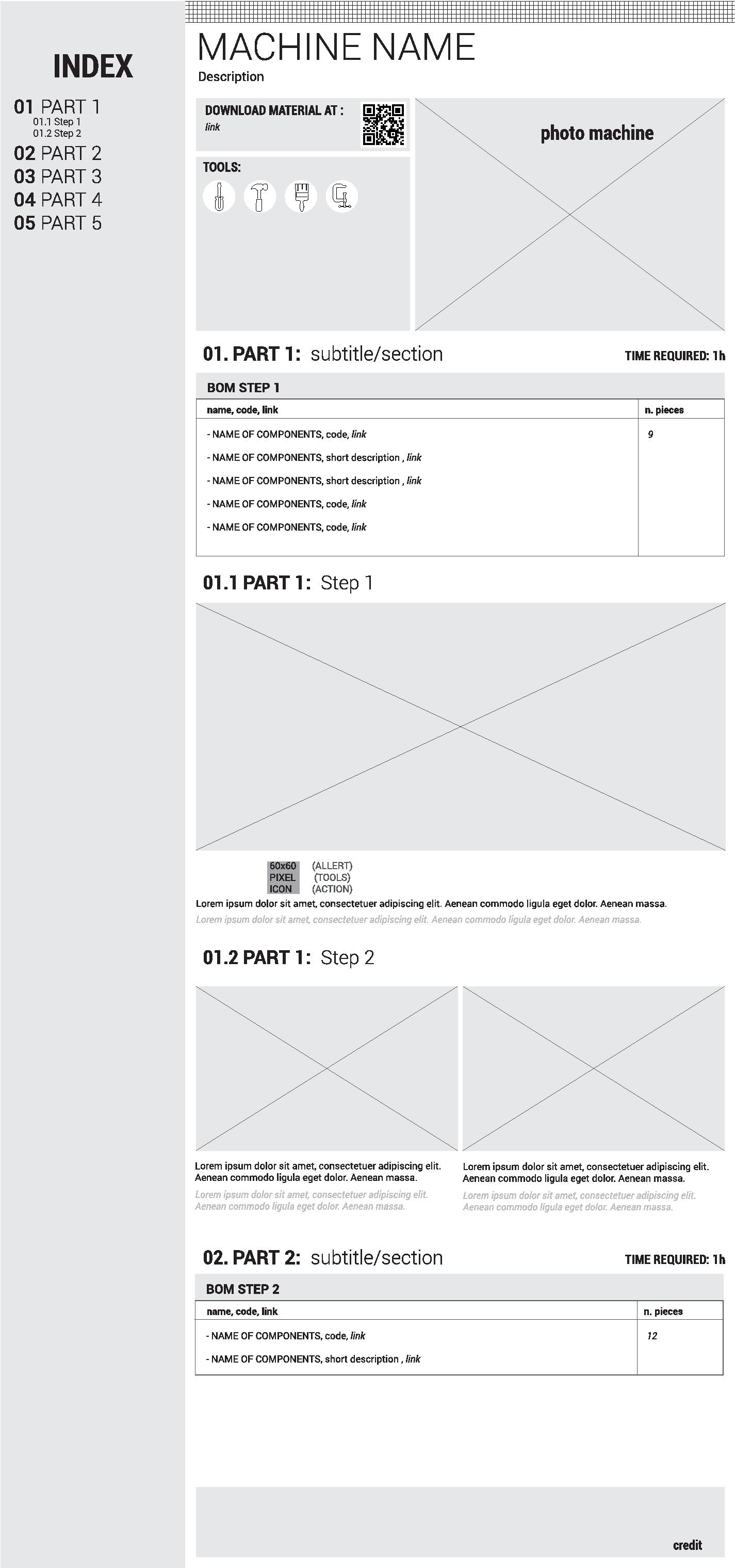
There will be a set of guidelines for: "how to take picture", "how to design new icons", "how to set a comprehensible manual", etc.
(WIP, not ready yet)
Icons will be designed to be easy to engrave with a lasercutter or a milling machine. For instance it could be designed with a continuous single line (or a limited number of countinuous line)
Here some examples:
https://drive.google.com/open?id=118n6tTxbpuUdMyaz-x8Bp_073rwF6OId
A good reference for assembly instruction is:
http://manual.prusa3d.com/c/Original_Prusa_i3_MK2S_kit_assembly .
TUTORIAL
I tutorial sono esercizi guidati step by step finalizzati alla realizzazione di un oggetto.
Saranno introdotti da un titolo e una serie di informazioni preliminari rappresentate attraverso un sistema codificato di icone (tempi, livello, strumenti, ect..).
Si svilupperanno attraverso una serie di brevi testi ed immagini dei passaggi da eseguire. In alcuni casi conterranno delle informazioni integrative. Nella parte conclusiva sarà presente una parte a gestione dell'utente che comprende una self assessment list e uno spazio commenti.
https://drive.google.com/open?id=1BWYegTTXUfqFGWHbPF9gfbzUV56kwNeQ
Content index:
- age
- level: basic, intermediate, advanced
- alert
- what do you need to know
- time/schedule
- activity goals
- tool/tech
- BOM (name + link)
- actions (photo + description)
- credits
- self assessment list
- "what if" (try to…)
- comments
Ogni tutorial dovrà essere realizzato seguendo un template specifico.
Sarà quindi accompagnato da una serie di linee guida relative alla gestione dei contenuti quali layout, indice, immagini fotografiche, icone, testi.
Una parte di questi tutorial verrà realizzata in parallelo al programma della Fab academy, mantenendo la suddivisione degli argomenti.
Topics:
A first set of tutorial could be developed during fab academy. Here some possible example of content and relative "object-example":
- git: ---
- site: ---
- cad 2d: guidelines icon
- cad 3d: ---
- laser/vinyl: marker for photo, guidelines icon
- electronics production: fabISP - blinking light with only not programmable components
- 3D scanning and printing: how to fix toys
- electronics design: hello board
- computer-controlled machining: label text
- embedded programming: satshakit
- output devices: satshakit, thermal printer, screen
- molding and casting: fidget spinner, chess
- input devices: satshakit joystick - potentiometer - encoder
- composites: jolly, Dotti
- networking and communications: I2C
- interface and application programming: thermal printer interface
Guidelines (7)
General design:
- icon guidelines (line, color, style, dimension, extension, use)
- photo guidelines (setting, style, dimension)
- text guidelines (languages, translation)
For Manual:
- template manual
- photo guidelines: components, actions
For Tutorial:
- template tutorial
- tutorials examples (fabacademy)
documento per i formatori che comprende:
l'elenco di tutti i tutorial,
indicazioni sulla propedeuticità,
obiettivi formativi,
attenzioni.
- lista software gratuiti e open source
For Classes:
- training for trainers esempio dei contenuti
- attività esempio (macchinina)
- Cheat sheet example (googlare)
WHAT WILL BE DEVELOPED DURING FAB ACADEMY
Fab academy will be used to:
- Develop the templates
- Manual
- Tutorial
- (possibly) Lessons
- Start to create contents:
- Tutorials from the weekly assignments